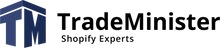We recently ran into a problem: our customer has 2 Shopify stores and 1 Amazon account. After talking with those Shopify supporters and several applications that provide integration of Shopify and Amazon FBA, we realized that it is almost impossible to link 2 Shopify stores and Amazon.
This is how we found the Sellbrite app, which supports multi-channel connection.
The Sellbrite app is designed to keep your stores in sync with the world's largest online marketplaces. Easily integrates with Amazon, eBay, Etsy, Walmart, Coogle, Sears, Newegg, Shopify, Shopify Plus, Bigcommerce, Woocommerce.
Sellbrite offers many features for your online store. Here are a few of them:
- Manage multiple stores and platforms with a single control panel.
- Automatic synchronization of products, orders and stocks between platforms, which eliminates oversold.
- Real-time inventory and order management.
- Sales and performance analytics.
- Fulfillment of FBA orders from other sales channels.
Set up Sellbrite apps
In order to set up the Sellbrite app, you need to install it from the Shopify app store and create an account. For your convenience, there are installation instructions on the main screen of the application.

-
To add your sales channels, click on Listings - Add/Manage Channels, after which you will be taken to a page where all your trading platforms that you have already connected will be displayed. There is a button in the upper right corner “Connect a new Channel”, through which you can add a new sales channel.
Select the channel you want to connect, enter the required fields, and go to the account of the selected sales channel in a new tab that will appear after clicking on the button “Connect your Account”


-
After adding all the sales channels you need, you need to add products from these channels, for this we go to the channel we need through Listings and press the button "Import From Shopify”. Add products like this not only after adding a sales channel, but also if you separately create new products in your channel. Do this for all of your channels.

- Further, synchronization of your products across all sales channels will take place automatically if the articles of your products match. If the SKUs do not match the desired products, you need to correct this in your sales channels and import the products again. To check if your products are synchronized correctly, you need to go to All Products, on the right you will see the logos of your channels whose products have been synchronized. If some products are not synced, you need to go to your channel page and click on the sync icon that will turn red and select the product that suits you.

This completes the basic setup of your sales channels and products, and you can already work in this application. View orders, sales, available inventory, and sales analytics.
How to set up FBA orders from other sales channels?
In order to set up the FBA function for other sales channels, you need to go to the settings for the channel you need, Listings - Shopify - Channel settings. And make these settings:
- Turn on inventory sync.
- Put the FBA warehouse in first place among all warehouses.
- Match your Shopify and FBA warehouses.
- Enable automatic FBA execution.

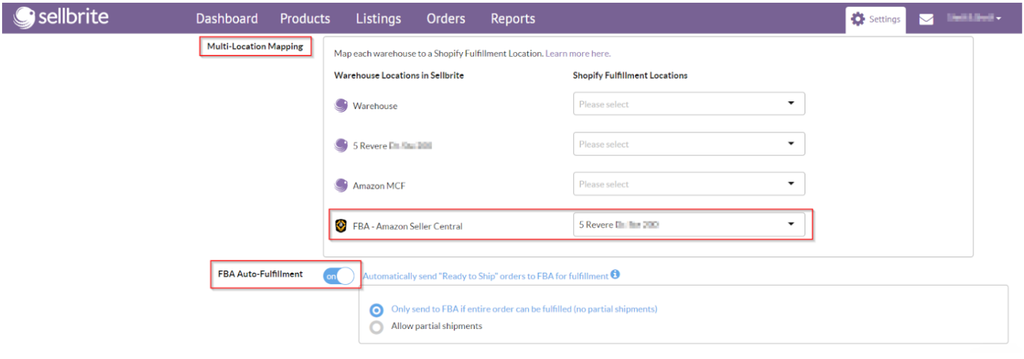
After you make these settings, your orders will be sent automatically within 20 minutes after the orders are synchronized from your trading channels. You can also send orders manually.
In order to send an order using the FBA function, go to Orders, select the order you need, go to it by clicking on the order number and press the button “Send to FBA”

Sellbrite rates
Sellbrite offers several pricing plans, depending on your usage level and the number of platforms you sell products on. At the moment, Sellbrite offers possible plans:
- Free plan: suitable for small stores that only promote on one platform and have less than 30 orders per month. Also, FBA integration is not available in the free plan.
- Paid Plan: The cost depends on the number of orders per month and starts at $29 per month for 100 orders. You also have to pay $19 per month extra for FBA integration if you need this feature.