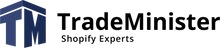How to add Google Maps to your Shopify store?
To display your business on maps, you first need to register a Google Maps API key and include it in your maps setup in your store.
To use the API, you need to set up a billing account in Google Maps.
How to register an API key?
- Visit the Google Maps platform page, click Get Started.
- Select the Maps, Routes, and Places products to get the APIs you need to work with the Map section of free themes.
- Create a billing account on the Google Maps platform. A billing account is a requirement for the new Google Maps platform.
To use Google Maps you need to enable the API:
- Go to the Maps API Library page in the Cloud Console
- Click on the API you want to enable.
Note. If the button says ENABLE , click the button to enable the API. If the button says MANAGE , the APIs are already enabled and you don't need to do anything further.
After enabling the Google Maps platform, copy the new Google Maps API key.
Add a Google Maps API key to your theme.